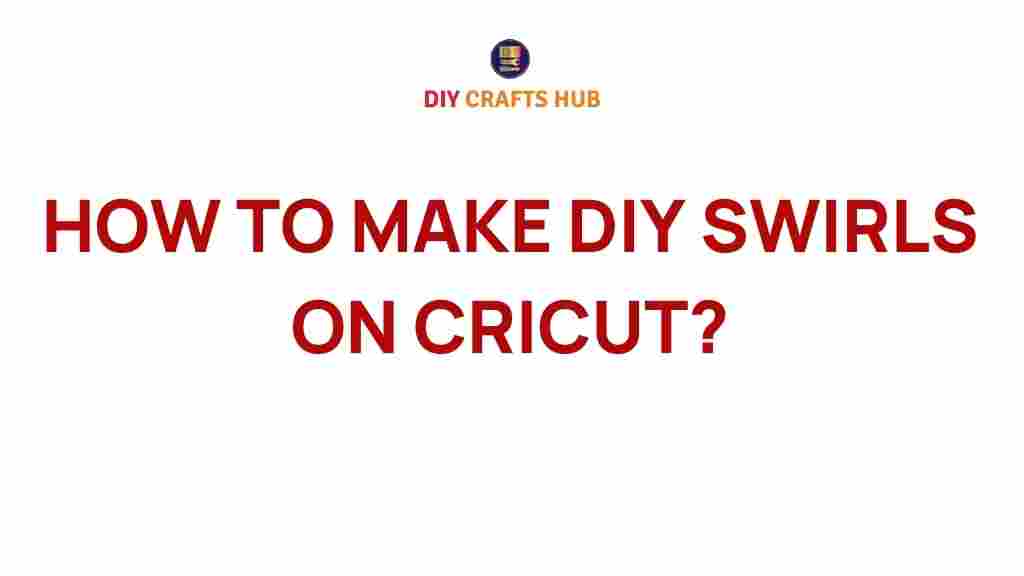Unleashing creativity with Cricut is an exciting way to personalize your DIY projects, and one of the most beautiful ways to add intricate designs to your crafts is through DIY swirls. Swirls can be used in a variety of projects such as greeting cards, home décor, scrapbooking, and more. Whether you’re a beginner or a seasoned crafter, creating DIY swirls with your Cricut machine is a fun and rewarding experience.
DIY Swirls: A Creative Guide to Cricut Mastery
If you’ve ever admired the flowing, elegant look of swirls on handmade crafts, you’ll love learning how to make DIY swirls on Cricut. These decorative elements can bring a touch of sophistication and creativity to any project, whether it’s for a birthday card or a custom sign. Let’s dive into how you can master the art of DIY swirls with Cricut and take your crafting to the next level.
What You Need to Get Started
Before diving into the step-by-step process, let’s make sure you have everything you need to start creating stunning DIY swirls with Cricut:
- Cricut Machine: Any Cricut model will work, but newer models like the Cricut Maker 3 or Cricut Explore Air 2 offer more versatile cutting capabilities.
- Cricut Design Space: The software that connects your Cricut machine to your computer or mobile device. This is where you’ll design your DIY swirls.
- Paper or Material: Choose a material to cut the swirls from. It could be cardstock, vinyl, or even fabric, depending on your project.
- Design Files: While you can create DIY swirls from scratch, there are many pre-made swirl designs available in Cricut Design Space or from third-party sources.
- Cutting Mat and Blade: Depending on your material, choose the appropriate cutting mat (StandardGrip, LightGrip, etc.) and blade (Fine-Point Blade, Rotary Blade, etc.) for the job.
Step-by-Step Guide to Creating DIY Swirls on Cricut
Now that you’re set up, it’s time to start designing your DIY swirls! Follow this simple process to make your own swirling masterpieces.
Step 1: Open Cricut Design Space
Begin by opening Cricut Design Space on your computer or mobile device. If you don’t already have the software installed, you can download it from Cricut’s official website.
Step 2: Choose or Create a Swirl Design
Next, either search for swirl designs in Cricut Design Space or create your own. Cricut offers a variety of swirl and flourish designs in their image library. You can search by keywords like “swirl” or “flourish” to find intricate, flowing designs. If you prefer to create your own swirls from scratch, use the drawing tools within Design Space to create freehand swirl patterns. Experiment with curves and line thickness to make unique, personalized designs.
Step 3: Customize the Swirl
Once you have a swirl design, customize it by resizing, rotating, or duplicating the swirl to fit your project. You can adjust the width of the swirl, change its direction, or create multiple swirls to make a pattern. Design Space also allows you to mirror, weld, and group your swirls to fit your desired look. If you’re working with text, consider incorporating the swirls into your lettering for a more cohesive design.
Step 4: Prepare the Material
Choose your material based on your project needs. Whether you’re cutting paper for a greeting card or vinyl for a wall decal, make sure your material is placed on the correct cutting mat. For example, use a StandardGrip Mat for cardstock or a LightGrip Mat for lighter materials like copy paper.
Step 5: Load the Material and Cut
Load the cutting mat into your Cricut machine, select the appropriate cutting settings in Cricut Design Space, and hit “Go” to start cutting. Make sure the correct blade is installed—use a Fine-Point Blade for most materials. Watch as your Cricut machine cuts out the delicate swirls with precision.
Step 6: Assemble Your Project
Once the swirls are cut, carefully remove the design from the cutting mat. If you’re using vinyl, be sure to use transfer tape to move the swirl onto your project surface. For paper crafts, use glue or double-sided tape to attach the swirls to your project.
Troubleshooting Tips for DIY Swirls
Creating DIY swirls can sometimes present challenges, especially when cutting intricate designs. Here are some troubleshooting tips to help you achieve the best results:
- Issue: Design Not Cutting Cleanly
Ensure that your blade is sharp and the material is properly adhered to the cutting mat. Try adjusting the pressure settings in Cricut Design Space for more delicate cuts. - Issue: Material is Not Holding to the Mat
If your material is slipping on the mat, ensure that you’re using the correct mat for your material type. You can also use a brayer tool to press the material firmly onto the mat before cutting. - Issue: Swirls Are Too Intricate for the Blade
If your swirl design is too detailed for the cutting blade to handle, try simplifying the design or reducing the size of the swirls. - Issue: Unwanted Markings on Material
If your machine is leaving unwanted marks on your material, clean the cutting blade and mat regularly to avoid buildup that could affect the cut quality.
Advanced Techniques for Enhancing DIY Swirls
Once you’ve mastered the basics of creating DIY swirls on Cricut, consider adding some advanced techniques to enhance your projects:
- Use Multiple Materials: Experiment with cutting swirls from different materials such as vinyl, felt, or even wood for a unique touch.
- Layering Swirls: Create depth by layering multiple swirls in different colors or materials. This works great for scrapbooking or cardmaking.
- Incorporate Text: Combine DIY swirls with personalized text to create custom invitations, home décor, or even t-shirts.
Conclusion
Making DIY swirls on Cricut is a wonderful way to add a touch of elegance and creativity to your crafts. With just a few simple steps and a bit of practice, you can master the art of swirl design and elevate your DIY projects to new heights. Whether you are creating personalized gifts, home décor, or scrapbook layouts, swirls will make your projects stand out with their timeless beauty and intricate detailing.
For more Cricut tips and inspiration, check out our Cricut tutorial page or visit the official Cricut website for more creative ideas and projects.
This article is in the category Crafting Tutorials and created by DIYCraft Team