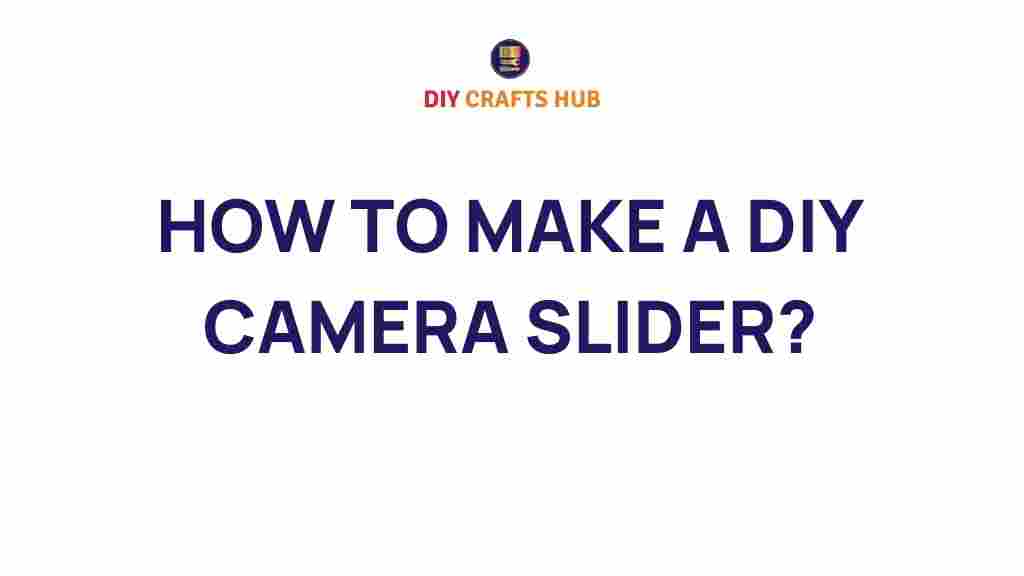Unleash Your Creativity: How to Make a DIY Camera Slider
Creating stunning cinematic shots doesn’t always require high-end equipment. One of the most popular tools for adding dynamic movement to your videos is a camera slider. But what if you could build your own DIY camera slider at home? In this article, we’ll walk you through how to create a high-quality DIY camera slider for an affordable price. Whether you’re a beginner or a seasoned videographer, this guide will help you unleash your creativity and elevate your footage.
Why Build a DIY Camera Slider?
A DIY camera slider allows you to achieve smooth, controlled camera movements that can significantly enhance the production value of your videos. These types of shots are common in professional films and music videos, but owning a commercial camera slider can be quite expensive. Building your own camera slider not only saves money but also gives you a deeper understanding of your gear and creative possibilities.
Additionally, a DIY camera slider gives you the flexibility to customize it to suit your needs. Whether you’re shooting product videos, documentaries, or cinematic scenes, having a DIY camera slider in your toolkit can make a world of difference in your storytelling.
Materials and Tools You’ll Need for Your DIY Camera Slider
Before diving into the step-by-step process, it’s important to gather all the necessary materials. Here’s a list of items you’ll need to build a functional and smooth-moving DIY camera slider:
- Aluminum pipes or steel rods: These will act as the track for your camera slider. Aluminum is lightweight and easy to work with, while steel is more durable but heavier.
- Roller bearings: These will allow your camera carriage to move smoothly along the track.
- Camera plate: This is where your camera will sit. It needs to be sturdy and adjustable to accommodate different camera sizes.
- Wooden or metal frame: This will hold the track and bearings in place. You can either go for a wooden frame for ease of cutting or a metal one for greater strength.
- Bolts and screws: Used to attach all the parts together securely.
- Power drill and saw: Essential tools for cutting your rods or pipes to the right size.
- Lubricant: For smooth sliding action along the track.
- Measuring tape: To ensure accurate measurements and alignment.
- Threaded inserts and bolts (optional): For securing your camera plate and allowing for more customization.
Step-by-Step Guide to Building Your DIY Camera Slider
Now that you have your materials ready, let’s get started with the construction of your DIY camera slider. Follow these steps carefully to ensure that your slider is both functional and smooth in operation.
Step 1: Measure and Cut the Track
The first step is to determine the desired length of your slider. A typical DIY camera slider ranges from 2 to 6 feet long, but this depends on your specific needs and the space available for shooting. Once you’ve settled on the length, use a measuring tape to measure out the length of your aluminum pipes or steel rods.
Using a saw, cut the rods or pipes to the correct length. Be sure to make precise, clean cuts, as uneven edges can cause your camera carriage to move unevenly. If you’re using aluminum pipes, you may need a metal cutting saw. For steel rods, a hacksaw or pipe cutter should do the job.
Step 2: Build the Frame
Next, you’ll need to construct the frame that will support the track. Cut your wooden or metal pieces to the appropriate lengths to form a rectangular base. The length should match the size of the track, and the width should provide enough stability to prevent wobbling.
If you’re using a wooden frame, use a power drill to secure the corners using screws or nails. For a metal frame, you may need to weld or use bolts to attach the pieces together. Be sure to check that the frame is square and level to ensure smooth operation later on.
Step 3: Attach the Track to the Frame
Once the frame is assembled, it’s time to attach your track. Lay your aluminum rods or steel pipes across the frame, positioning them at either end of the frame. Use clamps to temporarily hold them in place, and then drill holes to secure the track with bolts.
To ensure that the track is perfectly aligned, use a level during the installation. This will prevent any slanting that could cause uneven sliding. Once the track is securely bolted, check for any sharp edges and file them down for smoothness.
Step 4: Attach the Bearings
Bearings are what allow the camera carriage to glide smoothly along the track. For this step, you’ll need to install the roller bearings onto the underside of your slider’s camera carriage. These bearings will rest on the track, helping to minimize friction as the camera moves along the slider.
If you’re using pre-made roller bearings, install them according to the manufacturer’s instructions. Otherwise, if you’re using DIY alternatives (like skateboard wheels), ensure that the wheels are mounted securely and spaced evenly for a smooth sliding motion.
Step 5: Build the Camera Plate
The camera plate is the part where your camera will be attached. You can build a simple platform out of wood or metal, or use a pre-made tripod plate. The key is ensuring that the plate is large enough to hold your camera securely and provide flexibility in adjusting for different camera types and angles.
Drill holes into the camera plate and insert threaded inserts so that you can easily mount your camera. If your camera plate is too small or large for your camera, you can adjust it by adding additional pieces or adjusting the hole placement.
Step 6: Test and Fine-Tune
Once all the major components are assembled, it’s time to test your DIY camera slider. Slide the camera carriage along the track to see how smoothly it moves. If the motion feels jerky or uneven, check the alignment of the bearings and ensure that they are correctly mounted.
If the movement is not as smooth as expected, apply some lubricant to the track and bearings. This will reduce friction and provide a smoother sliding action. You may also want to double-check the tightness of your bolts to ensure nothing is loose.
Troubleshooting Tips for Your DIY Camera Slider
If you encounter any issues with your DIY camera slider, here are a few common problems and solutions:
- Uneven sliding: This could be caused by misaligned tracks or bearings. Ensure that your tracks are level and that the bearings are correctly positioned.
- Jittery or shaky movement: This could be due to loose bolts or an uneven frame. Tighten all fasteners and double-check your frame for levelness.
- Excessive friction: Apply more lubricant to the track and bearings to reduce friction and improve smoothness.
- Frame instability: Ensure the base is sturdy and that no parts are wobbling. Adding extra reinforcement to the frame can help solve this issue.
Bonus Tip: Adding a Motorized Option
If you want to take your DIY camera slider to the next level, you can add a motorized feature. This allows you to automate the sliding motion, providing smoother and more controlled shots. You can purchase affordable motor kits or use a small electric motor attached to a belt or gear system. There are many tutorials available online to help you with this upgrade.
Conclusion
Building your own DIY camera slider is an exciting and rewarding project that can elevate the quality of your videos. With just a few materials and tools, you can create a smooth, functional slider that allows you to capture stunning cinematic shots on a budget. Whether you’re working on personal projects or professional work, your new DIY camera slider will offer endless creative possibilities.
If you need more inspiration or tips on videography, make sure to check out our other guides on filmmaking equipment. Additionally, if you want to explore other DIY projects, visit this comprehensive DIY resource for more ideas.
This article is in the category DIY Tools and created by DIYCraft Team